How Can I Download My Reports and Custom Widgets?
In Pisano, you can download your custom widgets as PNG files and your reports as PDF files. You can also download some widgets as CSV files.
When you hover over the widget you want to share, a few icons will appear at the bottom left.
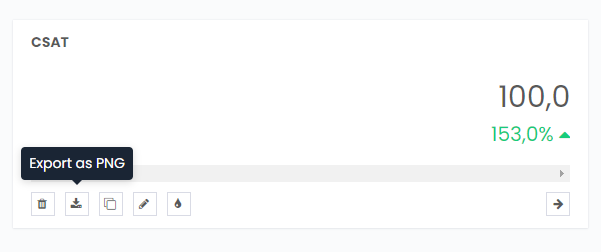
After clicking the download icon, your widget will be downloaded in PNG format.
You can download some widgets as CSV files.
These are; Bar Chart, Bar Chart, Stacked Bar Chart, Stacked Bar Chart, Pie Chart, and Table Chart.

If you want to download a full report, you can export it by clicking the "Save as PDF" button from the buttons next to the report name in the upper left corner of the reports page.
