The contact policy allows users to determine the frequency and amount of communication that can be made via channels you selected.
Pisano will do the filtering so the user will not have to. This feature ensures that customers are not spammed with feedback requests.
The list of channel types that can utilize this feature is as follows.
- Link Channels
- Web Widget Channels
- Email Channels
- SMS Channels
- Mobile Channels
- WhatsApp Channels
- Push Notification Channels
A contact policy can contain multiple channels from the same type, multiple types of channels and their combination.
Each channel also has its own individual screening statuses that can be chosen from. The status types and their description are as follows.
- Clicked: A survey link has been opened by a recipient.
- Created: A link has been created on Pisano for a recipient.
- Dispatched: A communication has been triggered by Pisano. Pisano does not track if a recipient received the survey link or if a provider received the request. This is the safest option compared to clicked, opened, and sent.
- Feedback Submitted: A recipient completed a survey.
- Opened: A survey e-mail has been opened by a recipient.
- Sent: A communication has been triggered. Pisano tracks if it made successful delivery to the relevant provider.
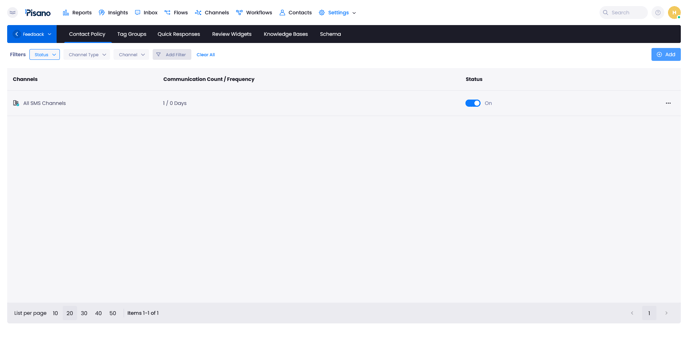
The contact policy feature can be accessed via Settings > Feedback > Contact Policy. It can also be configured as role permission. By default, all users who have an Admin role will be able to access this feature.
Once on the contact policy page, clicking “Add” will open the configuration pane.
The period area in the frequency section determines the “every” (e.g., every 1 month).
Period choices in the dropdown list contain day, week, month, and year. Or a calendar period can be defined via custom range selection.
If “0” is input as period value and “daily” selected as type, Pisano will screen for communication in the same day and will reset on the day after.
The communication count area determines the total number of surveys that can be delivered in that given period (e.g., 3 surveys every 1 month).
The communication rules section lets a user determine the channel types and individual channels from that type, and the status for Pisano to screen from. As many channels as can be added to a contact policy.
The working logic is based on “OR” functionality. This means if any of the channels meet the status defined, the contact policy will block communication accordingly for that recipient.
Contact policies do not track configurations between one another.
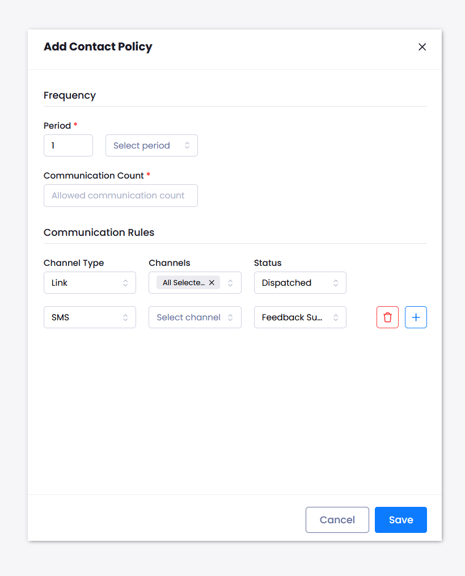
If you would like to include all channels from a type, just leave on “Select All.” This will also mean that any new channel that you have added after the creation of that contact policy is also covered.
After the contact policy is configured, clicking “Save” button will complete the configuration, it will be created as active by default. A contact policy can be toggled off via the status toggle. Edit and delete functions can be accessed via the meatballs menu of a contact policy from the list.
If Pisano blocked a communication initially via a link, mobile or web widget channel, it considers this in its logic if the secondary communication is made via SMS, e-mail, WhatsApp or push notification channel. But if it is vice versa, communication will not be blocked.
 The list will also display the name and types of channels a contact policy includes and its frequency settings.
The list will also display the name and types of channels a contact policy includes and its frequency settings.
